CyanogenMod (CM) is a custom ROM that was no rival compare to the problem of UI and performance! Lightweight, Smooth, stable, and easy to customize. Custom ROM Rarzr Mini UI v6, a new variant of CM 7.2 for users of Galaxy Mini (GT-S5570), which looks similar to the customize Android Motorola Razr.
Thanks really for the developer: DQiB. so that my galaxy mini GT-S5570 can use this custom ROM
Screenshot :
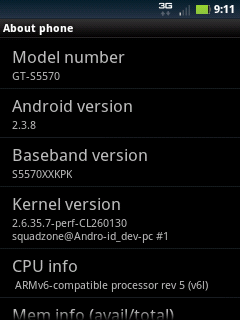

lock screen(default)
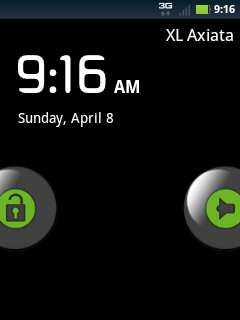
Home Screen

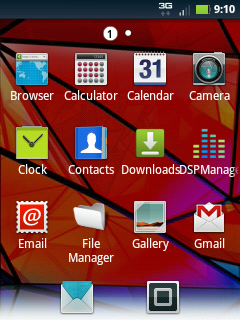
notification bar

power option menu


Advantage:
- Display smooth (the Graphic looks amazing :D)
- There is a Menu Settings: Moto Razr UI Mods
- You Can Overclock it
- Deodexed (easy to make theming)
- Fast Response: runs like a Tigerrr! : D
Disadvantages:
- Wallpaper congenital fit aka not too big. Solution: set your own wallpaper (from Gallery).
- Extend the internal memory can not use A2SD S2E or script (yet find any way). Solution: use Link2SD. see tutorial iinstall link2sd .
Download Raxr UI V6 for galaxy mini here
How To Install: via ClockWorkMode (CWM)
The General Step is :
- Wipe Data / Reset
- Wipe Dalvik Cache
- Install RazrUI v6 (choose zip from sdcard)
- Wipe Data / Reset
- Reboot the system now
For the step by step installation galaxy mini gt-s5570 you can read in this post : tutorial custom rom for galaxy mini
Tidak ada komentar:
Posting Komentar