here it is the change log Chocobread V3.2 Final Release
How To Install
Read First
Do with your own risk !!
Read Second
"Chocobread is a custom rom from the stock rom 2.3.x (Gingerbread), with many changes of customization, additional features and performance. Everyone can use, modify, and create your own rom using the kernel and the base of this rom (please include credits), I hope all the user more creativity and more advanced. "
Read Third
I recommend using S2E that created by darktremmor apps2sd. you can find here : Download Chocobread app2sd
Do you know what is app2sd? app2sd is apllication that used for transfer you application from your internal memory to you SDcard. because if you install a lot of application on your phone your memory will full and make your phone become slow.
So that we can use app2sd to transfer the installation file to your sdcard then you can acces it from your sdcard. but there is weakness. not of all appplication file can transfered to your sdcard. so, if you install very much apps it will still fulled your internal memory
To overcome it you must make partition to your SDcard so you can tottally transfer all of your apps file to your sdcard. for tutorial make partition on SDcard i will post it later. So please Stay Tune in tutorial for android
Installation Chocobread v3.2 tutorial :
- Download and install Gingerbread Firmware. see the tutorial install gingerbread on galaxy mini
- Download and install ClockworkMod Recovery using Odin. see tutorial install ClockworkMod Recovery
- Download Chocobread ROM from link below, and save to your SDcard.
download chocobread v3.2 - Select "wipe data / reset" > Confirm action
- Select "install zip from sd" > "choose zip from sdcard" > file in Step 3 > Confirm action
- Go back to previous menu and select "reboot system now"
- Done!


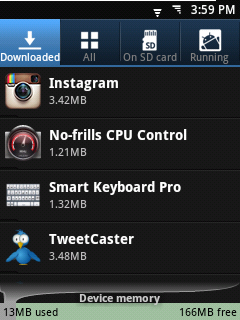







Tidak ada komentar:
Posting Komentar