Nah ada video tutorial lagi nii,, kali ini cara untuk temen-temen memperjelas atau menerangkan kualitas gambar yang tadinya gelap jadi sedikit lebih terang dan jelas,, inni merupakan cara yang mudah untuk temen-temen yang ingin belajar photoshop....
nikmatin aja gan.. :)
selamat mencoba
Senin, 30 April 2012
Membuat efek gambar pensil
Oke.. sekarang admin akan memberikan video tutorial photoshop untuk pemula, yaitu membuat efek seperti lukisan menggunakan pensil pada photoshop, hasilnya keren kok gan,, coba aja, silahkan melihat ya...
selamat mencoba.
selamat mencoba.
noiseware professional 2012
Siapa yg suka ngalusin wajah agar menjadi leboh menarik.... comot ini aja gan,, install sesuai petunjuk,,, makenya buat photoshop yeee,, jangan yg laen....
monggooooo.... download disiini
Sumber======>http://lihin-android.blogspot.com/ (lihin android)
monggooooo.... download disiini
Sumber======>http://lihin-android.blogspot.com/ (lihin android)
Tutorial Macromedia Flash MX
Kali ini saya akan mem posting hasil presentasi kelompk kami, dimana kami mendapatkan tugas mengenai perancangan Macromedia Flash MX, walaupun sederhana tapi lumayan untuk dicoba2,, :P
oke lah.. langsung aja gan..... !!!
1. Siapkan gambar untuk latar belakang (background)
kali ini saya memakai Background ini :
cukup unik gambarnya... hhehehe
2. Edit gambar(background) dengan menggunakan
coreldraw
3. simpan gambar (background ) dengan format jpg
4. buka macro media flas mx,
import gambar yang telah di simpan tadi dengan cara pilih file-import
5. buka lembar kerja baru dengan cara pilih file- new ata CTRL+N
6. buatlah gambar seperti gambar di bawah
7. Gabungkan gambar hingga sepertih di bawah:
8. Pada lembar kerja 1 klik kanan pada layer pilih new layer untuk menambah layer baru, pada layer ke-2 ganti dengan nama “orang” copy gambar orang dari lembar kerja 2 kedalam layer orang
9.Buat setingan animasi dari time line
Pada layer time line orang , klik kanan pada time 20 pilih insert frame – insertkeyframe.
Pada time 20 ubah gambar orng seperti diatas
Pada layer time line layar , klik kanan pada time 20 pilih insert frame - insertkeyframe
Garis ruler berfungsi sebagai penyekat antar gambar, agar lebih mudah dalam peletakan frame
hasil
Sumber=======> http://vianpastinya.blogspot.com/ (Aplikasi Komputer Pastiya) selamat mencoba
oke lah.. langsung aja gan..... !!!
1. Siapkan gambar untuk latar belakang (background)
kali ini saya memakai Background ini :
cukup unik gambarnya... hhehehe
2. Edit gambar(background) dengan menggunakan
coreldraw
3. simpan gambar (background ) dengan format jpg
4. buka macro media flas mx,
import gambar yang telah di simpan tadi dengan cara pilih file-import
5. buka lembar kerja baru dengan cara pilih file- new ata CTRL+N
6. buatlah gambar seperti gambar di bawah
7. Gabungkan gambar hingga sepertih di bawah:
8. Pada lembar kerja 1 klik kanan pada layer pilih new layer untuk menambah layer baru, pada layer ke-2 ganti dengan nama “orang” copy gambar orang dari lembar kerja 2 kedalam layer orang
9.Buat setingan animasi dari time line
Pada layer time line orang , klik kanan pada time 20 pilih insert frame – insertkeyframe.
Pada time 20 ubah gambar orng seperti diatas
Pada layer time line layar , klik kanan pada time 20 pilih insert frame - insertkeyframe
Garis ruler berfungsi sebagai penyekat antar gambar, agar lebih mudah dalam peletakan frame
hasil
Sumber=======> http://vianpastinya.blogspot.com/ (Aplikasi Komputer Pastiya) selamat mencoba
How to Change Galaxy Mini Boot animation
Hi every one. for whom which are bored with the look of the boot mini animation in the galaxy mini and want to change the animation, please follow the tutorial how to change boot animation for galaxy mini below :
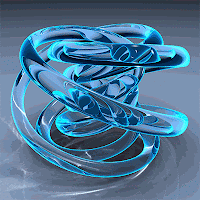
5. have you download it? if you have download it, choose one animation that you want make as your new boot animation the rename the file to be bootanimation.zip
then, this is the step:
- Before change the boot animation first prepare the tools
- your galaxy mini must have been rooted, if you haven't root it, see how root galaxy mini
- download root explorer in blapkmarket.com because there are many applications that already full version
- to download the boot animation(click the picture to get the download link), sorry i can't show the display animation
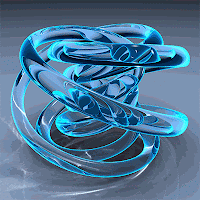
5. have you download it? if you have download it, choose one animation that you want make as your new boot animation the rename the file to be bootanimation.zip
then, this is the step:
- insert the bootanimation.zip into the sdcard(place anywhere
- open root explorer, go to System> bin
- Find the file samsungloop, move up where you want
- rename the bootanimation file to samsungloop, do not move (bootanimation is located in system / bin)
- put the file bootanimation.zip that had already downloaded to the system> media
- then in the folder media there is two file bootani.qmg and samsungani.qmg, then rename to bootani.qm and samsungani.qm
- then reboot your galaxy mini..
- done... :D
Minggu, 29 April 2012
FaceLock for apps Pro v2.5.2
FaceLock for apps Pro v2.5.2 play.google.com.facelock4appspro
Required Android O/S : 2.3+
With FaceLock for apps, you don't need to wait for Android 4.0 to use face unlock on your phone. FaceLock also lets you choose individual apps you want to protect. Your face is the key to unlock them.
Pro Features:
Pro Features:
- Lock as many apps as you want with your face
- (Experimental) lock screen replacement (like FACE UNLOCK) (lock screen might not work perfectly on all devices).
- PATTERN lock is now available!
- Set PIN, Pattern or password as alternative access method
- More locking options, delayed lock
- Hide notification, show icons in lock screen
- And we are working on even more features...
What's in this version : (Updated : Apr 27, 2012)
- New visual options, bugfixes.
- Experimental lock screen replacement (like "face unlock") and pattern lock.
Download : 6.4Mb APK
Photo Mate v7.05
Photo Mate v7.05 play.google.com.pictureinfo
Photo Mate offers a high-quality preview of various image formats (jpg, png, cr2, psd, ...) as well as other raw formats. View image files up to 100 MP in great quality!
Compatility notice: If you encounter crashes/force close, please deactivate the option "Render folder content" in the preferences.
Set a slideshow of your favourite images as a live wallpaper on your desktop! Shake the device to switch the image.
Get all interesting exif-data from all your files files like camera model, iso, aperture, exposure + exposure-time and other available information.
Photo Mate offers a high-quality preview of various image formats (jpg, png, cr2, psd, ...) as well as other raw formats. View image files up to 100 MP in great quality!
Compatility notice: If you encounter crashes/force close, please deactivate the option "Render folder content" in the preferences.
Set a slideshow of your favourite images as a live wallpaper on your desktop! Shake the device to switch the image.
Get all interesting exif-data from all your files files like camera model, iso, aperture, exposure + exposure-time and other available information.
Works for almost every camera-data.
If available, you can get the position where the image was taken shown in Google Maps.
You can also show a histogram to get the overall brightness of your image. In addition, you can see over/under-exposured areas highlighted right in the image!
Use Photo Mate to navigate through your photo collection. The view is separated into two parts (Image-List + Image-Information) - plain and clear.
Rate your favourite images - and filter them to show only your best pictures in a slideshow or even on a map.
You want to show some of your pictures to friends or the family? Use the nice-looking slide show option.
Convert raw-pictures or other file format to jpg or png.
Use the batch-progressing features to copy and/or convert a whole image folder (for example, convert all raw images to jpg images).
View a folder of images on the map! With geotagged images, you can look where you took them! (Most phones automatically tag images)
Calibrate your display colors to get a better quality or see how an image looks printed.
Current supported File Formats:
- jpg: Full Resolution + Exif
- png: Full Resolution
- ico: Full Resolution
- psd: Depending on Filesize Full Resolution (max Size ~20MB) or thumbnail
- tiff: Depending on Filesize Full Resolution or no image
- cr2 (Canon Raw): Full Resolution + Exif
- nef (Nikon Raw): Different Resolutions + Exif
- arw (Sony Raw): Full Resolution + Exif
- rw2 (Panasonic Raw): approx. 2 MP
- orf (Olympus Raw): approx. 2 MP
- dng (Digital Negativ, Raw Format): Depending on "inner" file type + Exif
- pef: (Pentax Raw): approx. 1 MP
- 3fr (Hasselblad Raw): thumbnail + Exif
- raf (Fuji Raw): Different Resolutions
What's in this version : (Updated : Apr 17, 2012)
- Check out the app-video for new features
- Fixed bug when rotating the device
- Extended rating filter
- Much faster raw-decoding
- More raw-files supported/overall support improved
- Rendering folder content
- Faster scrolling
- Support for XMP-Ratings
- Better usability
- Several bugfixes
- Improved support for PSD-files
- Support for reading exif-thumbnails
Required Android O/S : 2.2+
Quickoffice Pro v5.5.209
Quickoffice Pro v5.5.209 play.google.co.qo.android.am3
Now, your Android smartphone can do more than e-mail, music, and games. With Quickoffice Pro, you get a powerful office suite that lets you open and edit Microsoft® Office documents, spreadsheets, and presentations, as well as, annotate PDF files – online and offline. PLUS, our included file manager works seamlessly with your email attachments, locally saved files, and cloud storage accounts so you can work anytime and anywhere.
WHAT YOU CAN DO:
✔ Open, edit, and save to/from your favorite cloud account
✔ Edit and spell check documents on the go
✔ Update formulas in spreadsheets
✔ Give presentations without a bulky laptop
✔ Add notes and mark up PDF files
WHY QUICKOFFICE? Because we offer…
✔ The most cloud connected office suite on the planet
✔ The most intuitive user experience with SmartTouch™ technology
✔ The best customer care of any office application
✔ The only mobile office application trusted by over 400 million users
KEY MICROSOFT OFFICE FEATURES:
✔ Create, View & Edit Microsoft Word documents (.doc & .docx)
✔ Create, View & Edit Excel® spreadsheets (.xls & .xlsx)
✔ Create, View & Edit PowerPoint® presentations (.ppt & .pptx)
KEY FILE MANAGER FEATURES:
✔ Access Google Docs, Dropbox, Box, Evernote, Catch, Huddle, SugarSync, and MobileMe
✔ Access and manage files on your device
✔ View Office and non-Office files within the file manager
✔ Create, copy, move, delete and rename files and folders
✔ Share files via e-mail, SMS, Bluetooth, cloud services and social media
✔ Browse zip files and copy files from zip folders to other directories
Now, your Android smartphone can do more than e-mail, music, and games. With Quickoffice Pro, you get a powerful office suite that lets you open and edit Microsoft® Office documents, spreadsheets, and presentations, as well as, annotate PDF files – online and offline. PLUS, our included file manager works seamlessly with your email attachments, locally saved files, and cloud storage accounts so you can work anytime and anywhere.
WHAT YOU CAN DO:
✔ Open, edit, and save to/from your favorite cloud account
✔ Edit and spell check documents on the go
✔ Update formulas in spreadsheets
✔ Give presentations without a bulky laptop
✔ Add notes and mark up PDF files
WHY QUICKOFFICE? Because we offer…
✔ The most cloud connected office suite on the planet
✔ The most intuitive user experience with SmartTouch™ technology
✔ The best customer care of any office application
✔ The only mobile office application trusted by over 400 million users
KEY MICROSOFT OFFICE FEATURES:
✔ Create, View & Edit Microsoft Word documents (.doc & .docx)
✔ Create, View & Edit Excel® spreadsheets (.xls & .xlsx)
✔ Create, View & Edit PowerPoint® presentations (.ppt & .pptx)
KEY FILE MANAGER FEATURES:
✔ Access Google Docs, Dropbox, Box, Evernote, Catch, Huddle, SugarSync, and MobileMe
✔ Access and manage files on your device
✔ View Office and non-Office files within the file manager
✔ Create, copy, move, delete and rename files and folders
✔ Share files via e-mail, SMS, Bluetooth, cloud services and social media
✔ Browse zip files and copy files from zip folders to other directories
What's in this version : (Updated : Apr 25, 2012)
- Add/edit/remove comments
- Select text and highlight
- Insert shapes
- DOCUMENTS
- Spellcheck
- Display charts in.docx
- Edit line spacing
- Create and edit tables
- PRESENTATIONS
- Insert numbered lists
- Display groups of items
- Duplicate slides in PPTX
- Insert and rotate extended set of shapes
- ** IN SPREADSHEETS ***
- Move, resize and delete charts in spreadsheets
- Update charts when referenced data is changed in spreadsheets
Required Android O/S : 2.0-2.3.3
Download : 11Mb APK
http://filemac.com/35uyvk76phm8.html Quickoffice Pro v5.5.209
http://turbobit.net/h7d4ic1exvgd/Quickoffice_Pro_v5.5.209_apk-market.blogspot.com.rar.html
The Kinds of Android Os
HELLooo Everybody.. meet with me again, and i stiil say good evening, cause i write this post at night again :p
OK now i want to share about the kinds of Android Operating System. all of you must have know what is android. yess andorid is a operating system that created by google and it is free(Open Source). But for some people that still new in Android stil don't know the varians of android OS.
The Kinds Of Android Operating System
Android version 1.1

On March 9, 2009, Google released the Android version 1.1. This version is equipped with an aesthetic update to the application, alarm clock, voice search, sending messages with GMail, and e-mail notifications.
Android version 1.5 (Cupcake)

On version 1.5 google released cell phone with Android and the SDK (Software Development Kit) with version 1.5 (Cupcake). There are several updates including the addition of several features in this mobile version of the ability to record and watch videos with the camera mode, upload to Youtube videos and pictures to Picasa directly from the phone, A2DP Bluetooth support, and on-screen keyboard that can be adapted to the system.
Android version 1.6 (Donut)

in This version there are updates to display the better search process than ever before, the use of a battery indicator, and control VPN applet. Another feature is the gallery that allows users to select images to be deleted; cameras, camcorders and interface the gallery; CDMA / EVDO, 802.1x, VPN, Gestures, and Text-to-speech engine; ability to dial a contact; technological change text to speech (not available on all phones; procurement VWGA resolution.
Android version 2.0/2.1 (Eclair)

On December 3, 2009, there were several changes aimed to optimizing the hardware. Changes are made for hardware optimization, improved Google Maps 3.1.2, UI changes with a new browser and support for HTML5, a new contact list, dukunganflash for 3.2 MP camera, digital zoom, and Bluetooth 2.1.
Android version 2.2 (Froyo)

On May 20, 2010, there were changes to the Android version 2.2, including support for Adobe Flash 10.1, speed performance and application of two to five times faster, the integration of the V8 JavaScript engine that Google Chrome is used to accelerate the rendering capabilities of the browser, the installation of the application in SD Card, the ability of a portable WiFi hotspot, and the ability to auto update in the Android Market application.
Android version 2.3 (Gingerbread)

In this version there is an increasing ability of the game (gaming), an improvement in copy and paste function, the display interface (User Interface) was redesigned, support for video formats VP8 and WebM, new audio effects (reverb, equalization, headphone virtualization, and bass boost), support the ability of Near Field Communication (NFC), and the support amount of camera that is more than one.
Android Version 4.0 (Ice Cream)

in this version is a improvement of the Honeycomb (previous version). many new features were added. Such as customization to display Home scrren, inline spell checking capabilities for the keyboard, a notifications that has been refined, the better browser which can open 16 tabs at once !.
There is so much the operating system in Android, what operating system that you've tried?? in this android operating system. And do not forget to comment on this blog, what operating system are you using and what do you think of the operating system.
Ok See you again in another news and tutorial for android.. :')
Sabtu, 28 April 2012
Seal v1.5.1
Seal v1.5.1 play.google.com.seal
With Seal you can protect any application with a password or a pattern easily, so nobody but you can open them!
Stop worrying about whether someone is reading your private messages at work, or your children at home go shopping in the Android Market.
Features:
With Seal you can protect any application with a password or a pattern easily, so nobody but you can open them!
Stop worrying about whether someone is reading your private messages at work, or your children at home go shopping in the Android Market.
Features:
- Integrated plugin for Locale, Tasker and more!
- It's easy and comfortable to use
- Group your protected apps into situations (profiles)
- Auto Protection feature
- Security question/answer
- Protect all apps like Google Mail, Messages, Handcent, Angry Birds, Task Killer, Facebook, Twitter or LinkedIn (except widgets)
- Use can set an arbitrary complex password, numeric password or a simple to remind Android style pattern
- With built-in auto protection Seal detects dangerous apps automatically and put them on the protection list
- Easy to use, tabbed view for all your protected applications and created situations
- Define situations (for example 'Home' and 'Work') to group your protected applications
- Easily enabled or disable protection for several apps with on tab
- Control your situations with build in Locale plug-in
- Integrates into Tasker, EasyProfiles and many more!
- New support for Android 4.0 (IceCreamSandwich)!
- New support for device administrator for uninstall protection (check out settings).
- New option for vibrate on wrong password/pattern.
- Fastscroll mode when adding applications.
Required Android O/S : 2.1+
Ricky Carmichael's Motocross v1.0.4
Ricky Carmichael's Motocross v1.0.4 play.google.com.twoxlgames.mxmatchup
Try to own your friends and rivals in this newest installment from the team that brought you the hits 2XL Supercross, 2XL MX Offroad, X Games Snocross and XLR8.
Ricky Carmichael Motocross Matchup Pro is an all-new racing game where it’s just you against online competitors from around the globe!
Try to own your friends and rivals in this newest installment from the team that brought you the hits 2XL Supercross, 2XL MX Offroad, X Games Snocross and XLR8.
Ricky Carmichael Motocross Matchup Pro is an all-new racing game where it’s just you against online competitors from around the globe!
This includes the chance to bang bars with some the best in the business, including Ricky Carmichael himself!
Play Matchup mode and go head-to-head on both indoor (based on the real 2011 Supercross track layouts) and outdoor nationals tracks, including Ricky’s very own backyard.
Collect in-game prizes that you can use to upgrade your ride and give you the edge to beat the competition! Earn in-game currency for free while racing. Currency can also be purchased to speed up your bike and rider progression!
Choose from a wide selection of avatars! Pick a rider outfitted in all of the latest Fox gear riding official Suzuki racing bikes to special characters on the own personalized machines.
Features:
Play Matchup mode and go head-to-head on both indoor (based on the real 2011 Supercross track layouts) and outdoor nationals tracks, including Ricky’s very own backyard.
Collect in-game prizes that you can use to upgrade your ride and give you the edge to beat the competition! Earn in-game currency for free while racing. Currency can also be purchased to speed up your bike and rider progression!
Choose from a wide selection of avatars! Pick a rider outfitted in all of the latest Fox gear riding official Suzuki racing bikes to special characters on the own personalized machines.
Features:
- Gesture based stunt system
- Full achievement system and leaderboards
- 5 indoor and 5 outdoor tracks to master
- Track layouts based on the 2011 Supercross season
- 2 modes of play: Practice and Online Multiplayer Matchup
- Select your appearance from a huge selections of bikes and riders
- Special characters you can purchase and race with
- Multiple camera views including first person with handle bars
- Select from multiple preset control schemes
- Responsive tilt steering interface
- Level up to upgrade your bike and rider
- New Level Packs to instantly level up a bike and rider!
- New Level 50 Ricky Carmichael ready for sale!
- New Level 20 Stephane Roncada in the Store!
- Multiplatform support for an even larger community!
- Added an easy to use Wrench Store.
- Performance and load time improvements
Required Android O/S : 2.2+
Download : 38Mb APK
What is custom ROM on android
Hi Every Body meet with me again here in Tutorial for android. do you know about android Mod? Android Mod is another name from Custom ROM Android is a file system of firmware for devices such as cell phones / mobile phones or tablet pc, which is based Android from operating system which is modified and customized as you wish (Custom Developer), by changing the original-official firmware (Stock ROM) device is the default vendor
Custom Rom making purpose is to change or improve the feature of firmware from Android devices so that can improve your android phone's reliability and performance, performance in excess of what is already offered by its original firmware. Capability or ability that can be improved features is: Wi-Fi, Bluetooth, USB, Audio, Display, Reboot, Rooted, Network, 3G Modem, Easy Install Application-apps (. Apk) and others, even the Clock Over the Android processor!
do you know the varians of android operating system ?
What is Custom ROM?
ROM - Read Only Memory is a data storage (file system in this discussion) in the form of IC-Chip. So in general Custom Custom ROM or ROM can be interpreted in the form of a file system software, firmware (size / capacity in a kilobyte, megabyte) is located in ROM IC device (IC BIOS functions such as the Computer-arrange all the peripherals on the mainboard with the Kernel the main access) which is then modified so that more can be anything as you wish, of course, still based on the original firmware version / Stock ROM of the output device manufacturer or vendor. Technically Stock ROM file system in the taken-download by Custom Developer (third party) to modify them as you wish, then planted again keperangkat keperangkat or other support-match (one of them by flashing method).
The Advantages of Custom ROM Android:
- There are many options to choose from Custom ROM for Android devices that can be downloaded for free. The type and range of Custom ROM sample was as follows: CyanogenMod, MIUI 2.3.3, FolioMod, Darky's Extreme Edition, ROM Kitchen, GingerReal, Turbo Ginger, GingerCriskelo, DebusROM, Juwe's Smart Edition, Serendipity, Ultimate, Tiramisu, 7Linux ROM, Simple Honey, JVP F1 Mod, hawkish 2, Thunder, Laila's ROM, Insanity, c0llal0-rel0ad3d, Filetrap TwoNights, Apanda ROM China (review Apanda), Foxconn Official ROM 2.2, Andro-ID apem ROM v1.0 (Indonesia), Android Bakpia 2.2.0 Nexian Journey (Indonesia) and others.
- Latest version of the Custom ROM is updated frequently by each custom developer and later released as soon as it markets Android device.
- Full support by the developers and contributors in the Forum Custom ROM related.
- Performance improvement and optimization of the device, where the user or the user more leverage using their Android devices.
- Maximize the use of an external SD memory card as a place to store application-apps. Usually for old mobile phones, which still has a small internal memory.
- Some ROM-Custom firmware offers features that reduce battery waste. So the battery charge can be more economical.
- There are several features that offer Custom ROM Over Clocking integrated, so that the access device applications more quickly.
- Possibility for the root user or user-Rooted access to the device and makes it easier to install applications without Android Market (sideload apps-aftermarket).
fot more about custom ROM, and another android tutorial and how to custom Rom stay update in this blog.. see you next time :')
see also tutorial how to roots samsung galaxy w
Fingerprint Lock v1.1
Fingerprint Lock v1.0 play.google.com.fingerprint.lock
Customizable Fingerprint Lock that actually locks your phone!
Get the only fingerprint scanner lock that actually works as a lock screen and uses your own wallpaper! Simply run the app and your normal lock screen will be disabled until you exit the app.
Customizable Fingerprint Lock that actually locks your phone!
Get the only fingerprint scanner lock that actually works as a lock screen and uses your own wallpaper! Simply run the app and your normal lock screen will be disabled until you exit the app.
This app includes large, visible time and date and Customizable Features, including Themes and Fonts.
Your own wallpaper will be shown behind the lock screen, even Live Wallpapers!
Invalid identity scans will be denied access to prevent intruders. However when you scan your own thumb print, you will be granted access quickly and easily.
Access the settings menu to customize and personalize the Fingerprint Lock screen to your liking, including options to disable sounds, vibration, show or hide the date and/or help button, to change themes, or to change the font of the time and date.
- Actually locks your phone!
- No notification bar and button presses are disabled! (including Home and Back buttons)
- Large, easy to read Clock and Date!
- Many fonts and themes to customize your own personal lock screen!
- Shows your own personal wallpaper, including Live Wallpapers!
- Added position and size sliders
- Added scanner visibility setting
- Added more font choices
- Added home screen widget
- Added many more settings and features
- Fixed some minor issues
Required Android O/S : 2.1+
Langganan:
Komentar (Atom)













