at this moring i will share tutorial how to download youtube videos and save it directly to your android smartphone. This will be very useful when someday you watch a video on youtube and you want to save a certain video that you want to watch at a later day without having to wait for streaming over the internet again. and to download the videos from youtube is also the best way for you to save your money and your time. because you don;t need to connect to internet to watch the video. so now come on Follow our step-by-step instructions below to get started.
Follow This Insctuction
- you need ann apps that calles tubemate. so first download tubemate from google play.

- Now click on the .apk file and install TubeMate.
- After you have finished install tubemate, Open the TubeMate app

- Select a video (or search for a specific video of your choice)
- Once you get the video, tap on it and click the “Green down arrow” icon to download the video

- Then A popup will appear with 2 options, then select “Download” (As shown in pic).
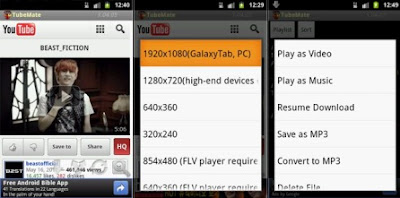
- Then Another windows will pop up and asking you to select which is the resolution that you want to download.
- After choose the resolution, then download will start
That's it tutorial download youtube videos on android. now just wait your download process finish and then you can Enjoy YouTube videos on your smartphone anytime you want. see you in another tutorial install jelly bean .
Tidak ada komentar:
Posting Komentar